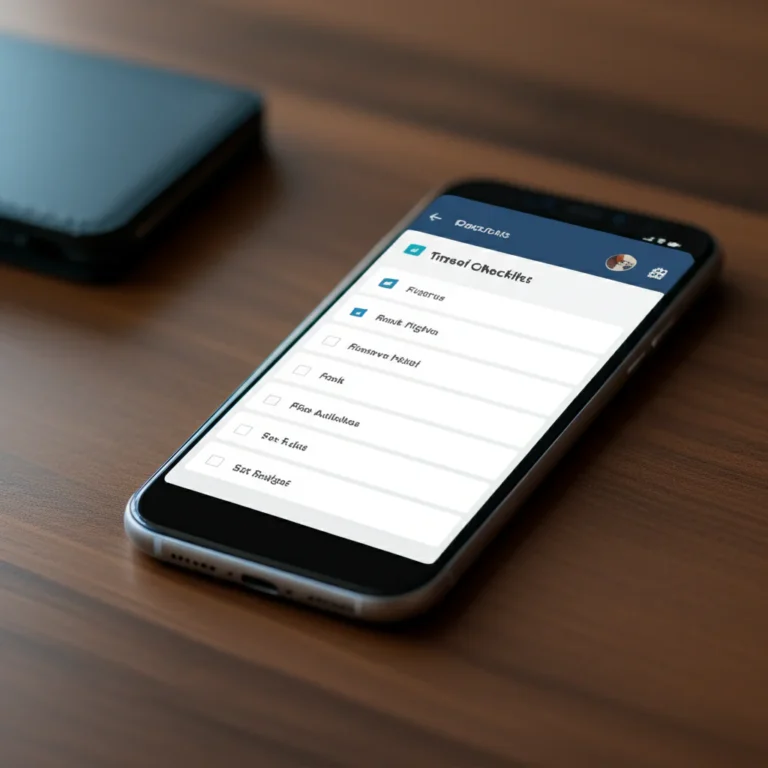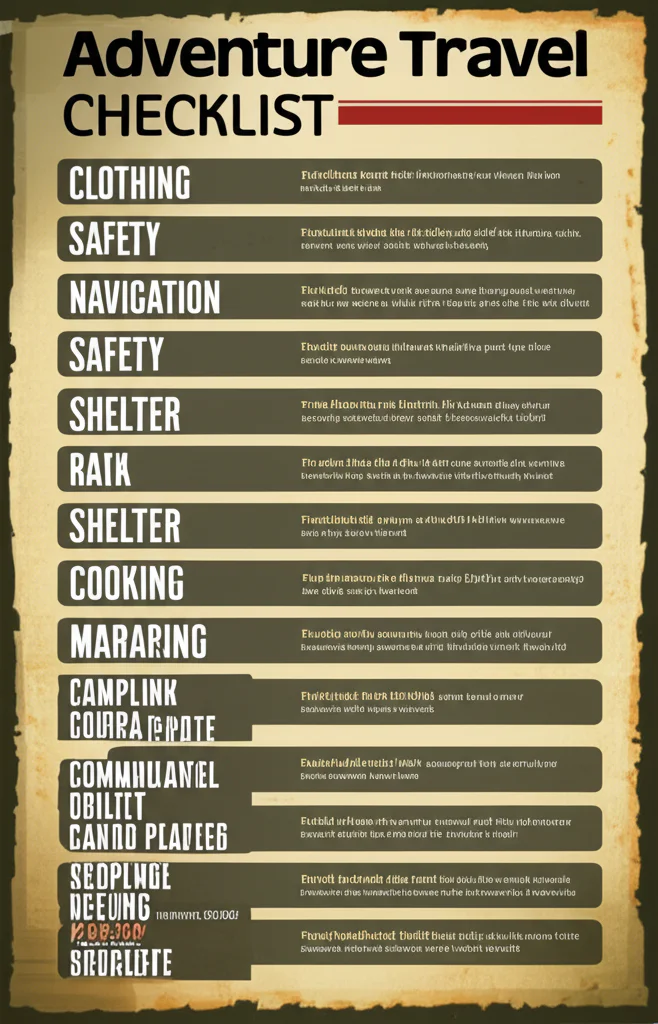Support our educational content for free when you purchase through links on our site. Learn more
Can a Travel Checklist App Help You Pack Perfectly? (2025) 🧳
Packing for a trip can feel like juggling flaming torches—exciting but nerve-wracking. Ever found yourself halfway to the airport wondering if you forgot your charger or that essential medication? You’re not alone. The good news? Travel checklist apps have revolutionized how we organize and remember everything we need to pack, turning chaos into calm.
In this article, we’ll dive deep into how these apps work, reveal the top 3 apps we swear by in 2025, and share insider tips on customizing your lists for any trip—from quick weekend getaways to epic family vacations. Plus, we’ll explore how visual packing tools and smart reminders can save you time, space, and stress. Ready to pack like a pro? Keep reading to discover the ultimate packing sidekick you didn’t know you needed!
Key Takeaways
- Travel checklist apps reduce packing stress by offloading memory and providing smart, customizable templates tailored to your trip type and destination.
- Top apps like PackPoint, Stylebook, and TripList offer unique features—from weather-based lists to visual outfit planning and family-friendly sharing.
- Visual packing lists help prevent overpacking by letting you plan outfits and accessories ahead of time, ensuring every item has a purpose.
- Shared and synced lists make group travel a breeze, eliminating duplicate items and last-minute packing chaos.
- Space-saving hacks and organization tips paired with your app’s checklist make fitting everything into your suitcase easier than ever.
👉 Shop Packing Essentials & Apps:
- PackPoint: Apple App Store | Google Play Store
- Stylebook (iOS): Apple App Store
- TripList: Apple App Store | Google Play Store
- Packing Cubes & Organizers: Eagle Creek | Peak Design | BAGSMART
Table of Contents
- ⚡️ Quick Tips and Facts About Travel Checklist Apps
- 🧳 The Evolution of Travel Packing: How Apps Changed the Game
- 🎯 Why a Travel Checklist App Is Your Ultimate Packing Sidekick
- 1. Top Features to Look for in a Travel Checklist App
- 2. Best Travel Checklist Apps in 2024: Our Expert Reviews
- 3. How to Customize Your Packing List for Different Trips
- 4. Visual Packing Lists: See It, Pack It, Love It
- 5. Space-Saving Hacks: Packing Smarter with App Assistance
- 6. Organizing Your Suitcase Like a Pro: App-Driven Strategies
- 7. Managing Outfits and Accessories with Your Travel Checklist App
- 8. Syncing and Sharing Your Packing Lists: Travel Teamwork Made Easy
- 9. Troubleshooting Common Travel Checklist App Issues
- 🔍 How Travel Checklist Apps Help Prevent Forgotten Essentials
- 💡 Expert Tips for Maximizing Your Travel Checklist App Experience
- 🛫 Real Traveler Stories: When Apps Saved the Day
- 🔚 Conclusion: Is a Travel Checklist App Worth It for You?
- 🔗 Recommended Links for Travel Organization Tools
- ❓ FAQ: All Your Travel Checklist App Questions Answered
- 📚 Reference Links and Resources
Here at Travel Checklist™, we’ve seen it all. The frantic pre-trip scramble, the suitcase that looks like it exploded, and the gut-wrenching realization at 30,000 feet that your phone charger is still plugged into the wall at home. So, when you ask, “Can a travel checklist app really help me organize and remember everything?” our answer is a resounding, enthusiastic, table-pounding YES!
Forget flimsy, ink-smeared paper lists. We’re in the 21st century, and your smartphone is about to become the most powerful packing tool you’ve ever owned. Let’s dive into how these digital marvels can transform your pre-trip chaos into a state of zen-like preparedness.
⚡️ Quick Tips and Facts About Travel Checklist Apps
Before we unpack the nitty-gritty, here are some quick takeaways. If you’re wondering what should I pack for a 5 day 4 night trip?, a checklist app is your perfect starting point. It takes the guesswork out of packing for shorter getaways and long-haul adventures alike.
| Fact / Tip | The Lowdown |
|---|---|
| 🧠 Reduces Cognitive Load | The human brain can only juggle so much information. A checklist app offloads the mental burden of remembering dozens of items, freeing up brainpower for more important things, like planning which gelato flavor to try first. |
| ✅ Prevents “Forgetting” | Studies on memory show that using external aids like lists significantly improves recall. An app ensures that last-minute items like medications or chargers aren’t left behind. |
| ⏰ Saves Time | On average, travelers who use a master packing list can cut their packing time by up to 50%. Reusing and adapting a digital list means you never have to start from scratch. |
| 👨👩👧👦 Simplifies Group Travel | Shared list features allow everyone in your travel party to be on the same page, preventing duplicate items and ensuring all essentials are covered for the group. |
| 💡 Tip: Start with a Template | Most top-tier apps offer pre-built templates based on destination, activities, or travel style. Use these as your foundation and customize from there. |
| 💡 Tip: Go Beyond Clothes | Use your app to list pre-trip tasks: notify your bank, arrange for a pet sitter, download offline maps on Google Maps, and charge all your electronics. |
🧳 The Evolution of Travel Packing: How Apps Changed the Game
Remember the old days? Your dad would grab a legal pad, scrawl “SOCKS, SHIRTS, TOOTHBRUSH” in all caps, and call it a day. Maybe you’d graduate to a slightly more organized, handwritten list that would inevitably get lost or stained with coffee. We’ve been there! The pre-vacation ritual was a frantic ballet of “Did you pack the…?” and “I can’t find the…!”
Then came the digital age. As Brooke from Reset Your Nest points out, the first step for many was using a basic notes app. She says, “This practice has simplified packing so much for me!” by using a master list in the Notes app. It was a huge leap forward! No more lost paper. You could copy and paste for the next trip.
But then… something even better happened. Dedicated travel checklist apps emerged, and they didn’t just digitize the list; they supercharged it. They became intelligent assistants that could:
- Anticipate your needs based on your destination’s weather.
- Categorize everything automatically, from documents to toiletries.
- Sync across devices so you could add an item on your laptop and check it off on your phone.
- Share lists with your travel companions for ultimate teamwork.
Suddenly, packing wasn’t a chore to be dreaded. It was a streamlined, almost… enjoyable process. The game had officially changed.
🎯 Why a Travel Checklist App Is Your Ultimate Packing Sidekick
Still on the fence? Think of a travel checklist app as your personal travel assistant, one that works for free and never needs a coffee break. Here’s why it’s an absolute non-negotiable for modern travel.
H3: It Obliterates Decision Fatigue
Ever stood in front of your closet, completely paralyzed by the sheer number of choices? That’s decision fatigue. Planning a trip involves hundreds of decisions, and by the time you get to packing, your brain is fried. An app provides a clear, structured path. It tells you what you need, so you can save your mental energy for navigating a new city, not for deciding between three nearly identical black t-shirts.
H3: It’s Your Memory’s Best Friend
Our brains are fantastic, but they’re not perfect databases. It’s easy to forget the small but crucial things: the travel adapter for your international trip, the portable charger for a long day of sightseeing, or the medication you need daily. An app is your external memory drive, ensuring nothing critical gets left behind.
H3: Customization is King
No two trips are the same. A weekend beach trip requires a vastly different set of gear than a two-week adventure travel trek in the mountains. A great app allows you to create, save, and modify endless templates.
- ✅ Weekend Getaway List: The bare essentials.
- ✅ Family Vacation List: Multiplies items per person and adds kid-specific gear. Check out our Family Vacation Checklists for ideas!
- ✅ Digital Nomad List: All the tech, adapters, and business gear you need. We have dedicated Digital Nomad Checklists for this.
H3: It Makes Packing a Team Sport
Traveling with family or friends? A shared, synced list is a relationship-saver. No more arguing over who was supposed to pack the sunscreen. You can assign items to different people and see in real-time what’s been packed and what’s still left to do. It’s collaborative, efficient, and ends the packing blame game for good.
1. Top Features to Look for in a Travel Checklist App
Not all checklist apps are created equal. When you’re choosing your digital sidekick, look for these game-changing features:
- Smart Templates: The app should offer intelligent, pre-populated templates based on your trip type (business, leisure), destination (beach, city, mountains), and even local weather forecasts.
- Deep Customization: You need the ability to add, delete, and rename items and categories. The best apps let you build your own master lists from scratch.
- Cloud Sync & Sharing: This is crucial for multi-device users and group travel. Your list should be accessible and up-to-date whether you’re on your phone, tablet, or computer.
- Offline Access: You won’t always have Wi-Fi when you’re packing or, more importantly, when you’re doing a final check in your hotel room before heading home. Offline functionality is a must.
- Reminders & Notifications: A great app will let you set reminders for last-minute packing items (like your phone!) or for pre-trip tasks (like buying foreign currency).
- Visual Planning Tools: Some apps, like Stylebook, go a step further and let you visually plan outfits, which is a fantastic way to prevent overpacking.
2. Best Travel Checklist Apps in 2024: Our Expert Reviews
We’ve tested dozens of apps, and these are the ones that consistently earn a spot on our home screens.
PackPoint: The Smart Automator
| Feature | Rating (1-10) |
|---|---|
| Design & UI | 8/10 |
| Functionality | 10/10 |
| Customization | 8/10 |
| Value | 9/10 |
H3: Overview
PackPoint is the genius in the room. You tell it where you’re going, for how long, and what activities you’ll be doing (e.g., swimming, business meetings, a fancy dinner). It then checks the weather forecast and generates a highly specific, categorized packing list for you. It’s brilliant.
H3: What We Love (Pros)
- ✅ Intelligent Automation: The automatic list generation based on weather and activities is a massive time-saver.
- ✅ Simple Interface: It’s incredibly intuitive and easy to use right out of the box.
- ✅ Sharing Capabilities: You can easily share a link to your list with fellow travelers.
H3: What Could Be Better (Cons)
- ❌ Limited Deep Customization: While you can add and remove items, it’s not as flexible for creating complex master templates as some other apps.
- ❌ Some Features are Premium: The most advanced features, like custom activities, require a one-time purchase.
H3: Who It’s Best For
The busy traveler who values speed and convenience over granular control. Perfect for business trips and standard vacations.
Get the App:
- PackPoint: Apple App Store | Google Play Store
Stylebook: The Fashionista’s Choice
| Feature | Rating (1-10) |
|---|---|
| Design & UI | 9/10 |
| Functionality | 9/10 |
| Customization | 10/10 |
| Value | 8/10 |
H3: Overview
As highlighted in their own guide, Stylebook isn’t just a checklist app; it’s a virtual closet and outfit planner. You upload photos of your actual clothes and then build outfits visually. When you add an outfit to your packing list, it automatically adds the individual clothing items.
H3: What We Love (Pros)
- ✅ Visual Planning: This is its killer feature. It helps you create a cohesive travel wardrobe and avoid packing items that don’t match anything. As they say, “you’ll only pack clothes you know are being used in real outfits, automatically avoiding overpacking.“
- ✅ Reduces Overpacking: By planning outfits, you pack with purpose, not just “in case.”
- ✅ Inspiration & Stats: See how often you wear items and get more value from your wardrobe.
H3: What Could Be Better (Cons)
- ❌ Time-Consuming Setup: Photographing your clothes and removing the background takes a significant initial time investment.
- ❌ iOS Only: It’s currently not available for Android users.
H3: Who It’s Best For
The fashion-conscious traveler, the chronic over-packer, or anyone who wants to create the perfect vacation capsule wardrobe.
Get the App:
- Stylebook: Apple App Store
TripList: The All-Round Organizer
| Feature | Rating (1-10) |
|---|---|
| Design & UI | 7/10 |
| Functionality | 9/10 |
| Customization | 10/10 |
| Value | 10/10 |
H3: Overview
TripList is the powerful, no-nonsense workhorse of travel apps. It focuses on pure list-making power and flexibility. You can create master lists, assign items to different people or bags, and add notes and quantities.
H3: What We Love (Pros)
- ✅ Ultimate Flexibility: Create unlimited master lists and customize them to your heart’s content.
- ✅ User Management: Perfect for family travel, as you can assign items to each person.
- ✅ Item Catalog: Comes with a built-in catalog of hundreds of common items to get you started quickly.
H3: What Could Be Better (Cons)
- ❌ Dated Interface: The design feels a bit less modern than its competitors.
- ❌ No Smart Features: It won’t check the weather for you; it’s a purely manual (but powerful) tool.
H3: Who It’s Best For
The meticulous planner, families, and anyone who wants total control over their lists.
Get the App:
- TripList: Apple App Store | Google Play Store
3. How to Customize Your Packing List for Different Trips
The true power of a travel app lies in its adaptability. A generic list is good, but a tailored list is great. Here’s how we at Travel Checklist™ build the perfect list for any trip.
H3: Step 1: Build Your “Master of All Lists”
Just as Reset Your Nest suggests, start with a master list. But don’t just create one—create a mega list. Put everything you could ever possibly need for any trip on it. We’re talking passports, ski goggles, swimsuits, hiking boots, formal wear, every charger imaginable. This is your arsenal.
H3: Step 2: Duplicate and Cull
For each new trip, duplicate your master list and give it a specific name (e.g., “Maui – May 2024”). Now, the fun part: go through and mercilessly delete everything you don’t need.
- Headed to the beach? Delete the winter coat, gloves, and thermal underwear.
- Going on a long-term travel adventure? Keep the versatile layers and ditch the single-use formal wear.
H3: Step 3: Add Trip-Specific Items
Now, think about the unique needs of this trip.
- Destination: Going to Italy? Add a European power adapter. Headed to the UK? Add a different one.
- Activities: Hiking? Add trail mix and a first-aid kit. Attending a wedding? Add the suit/dress, specific shoes, and a gift.
- Lodging: Staying in a hotel? You can probably remove the travel towel. Staying in a hostel? Better keep it on the list.
H3: Step 4: Review and Refine
Look at your list. Do you really need five pairs of shoes for a four-day trip? As the experts at The Wardrobe Consultant advise, identify redundancies. The goal is to have a lean, efficient list where most items serve multiple purposes.
4. Visual Packing Lists: See It, Pack It, Love It
Let’s talk more about this visual packing concept because, for some of us, it’s a total revelation. A text-based list is functional, but a visual list is inspirational. It answers the question, “What will I actually wear?”
The philosophy behind an app like Stylebook is that you’re not just packing individual items; you’re packing outfits. This simple shift in mindset is incredibly powerful.
Why it works:
- It forces coordination. When you see your clothes laid out visually, it’s immediately obvious if that bright green shirt matches anything else you’re packing.
- It eliminates “orphan” items. You know, that one sweater you pack “just in case” but never wear because it doesn’t go with any of your pants. A visual planner leaves no room for orphans.
- It saves you time on vacation. Instead of staring into your suitcase each morning, you can just pull up your app, look at the outfit you planned for the day, and get dressed in minutes.
As Stylebook’s guide wisely states, “This means that you’ll only pack clothes you know are being used in real outfits, automatically avoiding overpacking.” It’s the ultimate strategy for building a travel capsule wardrobe that is both stylish and ruthlessly efficient.
👉 Shop Visual Planning Apps:
- Stylebook: Apple App Store
- Acloset – AI Fashion Assistant: Apple App Store | Google Play Store
5. Space-Saving Hacks: Packing Smarter with App Assistance
Your app has helped you create the perfect list. Now, how do you get it all to fit without sitting on your suitcase? Your app is still your guide!
H3: The Magic of Packing Cubes
We are huge evangelists for packing cubes. They are, without a doubt, the single best packing accessory you can buy. They compress clothing and, more importantly, they keep you organized.
How your app helps: Organize your app’s checklist by category, and then match those categories to your packing cubes.
- Cube 1: Tops (T-shirts, sweaters)
- Cube 2: Bottoms (Pants, shorts)
- Cube 3: Underwear & Socks
- Cube 4: “First Night” essentials
This way, you know exactly where everything is without having to tear your entire suitcase apart.
H3: The Rolling vs. Folding Debate
For most clothing items (t-shirts, pants, casual dresses), rolling is superior. It minimizes hard creases and allows you to pack items more densely. For items that wrinkle easily, like blazers or dress shirts, careful folding is better. Use your app to categorize items by “Roll” or “Fold” if you want to get really granular!
H3: Use Every Inch of Space
Think of your suitcase as a game of Tetris.
- Roll socks and underwear and stuff them inside your shoes.
- Place rolled items in first, then fit smaller, odd-shaped items (like a hair dryer or toiletry bag) in the gaps.
- Lay folded items flat on top.
Your app’s list ensures you have all the pieces of the puzzle before you start playing.
👉 Shop Our Favorite Packing Aids:
- Eagle Creek Pack-It Cubes: Amazon | Eagle Creek Official Website
- Peak Design Packing Cubes: Amazon | Peak Design Official Website
- BAGSMART Toiletry Bags: Amazon | Walmart
6. Organizing Your Suitcase Like a Pro: App-Driven Strategies
Efficient packing isn’t just about saving space; it’s about smart, logical organization that makes your life easier once you’ve arrived.
H3: The “First Night” Priority Pack
Imagine arriving at your hotel late at night, exhausted. The last thing you want to do is a full suitcase excavation to find your pajamas and toothbrush.
The App Strategy: Create a category in your checklist app called “First Night” or “Arrival Essentials.” This should include:
- Pajamas
- Toothbrush & Toothpaste
- Face wash
- A fresh change of underwear
- Phone charger
Pack all these items together in one small, easily accessible packing cube or a dedicated pocket of your suitcase. It’s a small step that feels like a massive luxury upon arrival.
H3: Strategic Weight Distribution
Ever had your carry-on bag tip over because it was top-heavy? It’s annoying and a dead giveaway of an amateur packer! Use your app’s list to mentally categorize items by weight.
- Heavy Items: Shoes, toiletry bags, books, electronics.
- Light Items: Clothing, scarves.
The Pro Move: Place the heaviest items at the bottom of your suitcase, near the wheels. This creates a low center of gravity, making your bag much more stable and easier to roll through the airport.
H3: The “Don’t Touch” Zone
For your return trip, use your app and a simple laundry bag to separate clean clothes from dirty ones. As you wear outfits, move the items from the “To Wear” category to a “Laundry” category in your app. This prevents you from having to sniff-test everything when you get home and makes unpacking a breeze.
7. Managing Outfits and Accessories with Your Travel Checklist App
This is where we bridge the gap between the practical list-makers and the visual planners. Even if you’re not using a dedicated app like Stylebook, you can still use a standard checklist app to meticulously plan your wardrobe.
H3: Plan by the Day, Pack by the Piece
Instead of just listing “5 T-shirts,” create categories in your app for each day or event.
- Day 1: Travel & Arrival
- Outfit: Comfy joggers, soft t-shirt, zip-up hoodie
- Day 2: Sightseeing
- Outfit: Jeans, striped long-sleeve, comfortable sneakers, crossbody bag
- Day 3: Beach Day & Dinner
- Day Outfit: Swimsuit, cover-up, sandals, sun hat
- Evening Outfit: Linen dress, espadrilles, statement earrings
After you’ve planned the outfits, your app serves as the master list of individual components you need to pack. This method aligns perfectly with the advice from The Wardrobe Consultant, who says her “best, most important advice is to TRY IT ON before you pack it!” Planning outfits in your app first makes that try-on session focused and efficient.
H3: Don’t Let Accessories Be an Afterthought
Accessories are lightweight, take up minimal space, and can completely transform an outfit. But they’re also incredibly easy to forget. Create a dedicated “Accessories” category in your app and be specific!
- ❌ Don’t just write “Jewelry.”
- ✅ Instead, write: “Gold hoop earrings,” “Silver layered necklace (for dress),” “Watch.”
- ✅ List belts, scarves, hats, and sunglasses.
This ensures the finishing touches that pull your outfits together actually make it into your suitcase.
8. Syncing and Sharing Your Packing Lists: Travel Teamwork Made Easy
The sharing feature of a travel checklist app is one of its most underrated and powerful tools. It turns the solitary task of packing into a collaborative, streamlined effort.
H3: The Family Vacation Command Center
Packing for a family is like a complex military operation. With a shared list, you become the general, calmly directing your troops.
- Create a master list for the trip using one of our Family Vacation Checklists as a base.
- Duplicate the list for each family member (“Timmy’s List,” “Sarah’s List”).
- Assign shared items: Dad is in charge of the travel speaker, Mom packs the master first-aid kit.
- Real-time updates: As each person packs an item and checks it off, everyone can see the progress. No more two-people-packing-sunscreen situations! As Reset Your Nest notes, “Last-minute toiletries, cords, and laptops never get forgotten because everyone checks their list before heading out of the house.“
H3: Flawless Friend Trips
Planning a group trip to a rental house? A shared list prevents chaos.
- Shared Supplies: Assign one person to bring coffee, another to bring paper towels, and another to bring the portable speaker. It’s all tracked in the app.
- Activity Gear: Going skiing? Make sure everyone remembers their own goggles and gloves by having them on each person’s shared list.
H3: The Coordinated Digital Nomad Couple
For couples who travel and work together, coordinating gear is essential. A shared list on an app like Todoist or TripList helps you track shared work equipment.
- “My MacBook charger” vs. “Your MacBook charger”
- Shared portable monitor
- Universal power strip
- Adapters for both sets of gear
This level of organization is a must for any serious Digital Nomad.
9. Troubleshooting Common Travel Checklist App Issues
Even the best technology can have its quirks. Here’s how to handle some common hiccups you might encounter with travel checklist apps.
H3: “The App Feels Overwhelming!”
The Problem: You open the app, see a million features and options, and immediately want to go back to your paper list.
The Solution: Start simple. Ignore 90% of the features for your first trip. Just use it to create one simple, categorized list. Don’t worry about sharing, smart templates, or visual planning yet. Master the basics first, then explore other features as you get more comfortable.
H3: “My List Didn’t Sync Between My Phone and Tablet!”
The Problem: You spent an hour perfecting your list on your iPad, but when you open your phone at the store, it’s showing an old version.
The Solution: Always do a manual “pull-to-refresh” or hit the sync button before you switch devices or leave a Wi-Fi zone. Make it a habit. Most sync issues are caused by a spotty internet connection preventing the last update from being pushed to the cloud.
H3: “My Phone Died and My List is Trapped!”
The Problem: You relied solely on the app, and now your phone is dead, and you can’t remember if you packed your dress shoes.
The Solution: Two options. First, choose an app with offline access. Second, for ultimate peace of mind, take a screenshot of your completed list right before you leave. It’s a low-tech backup for your high-tech solution.
H3: “It’s Missing a Key Feature I Need.”
The Problem: Your favorite list app is great, but it doesn’t have visual outfit planning.
The Solution: Don’t be afraid to use a two-app system! Use Stylebook to plan your outfits and generate your clothing list, then manually add that list to a more robust app like TripList that you share with your family for all the other items. The goal is a smooth process, not loyalty to a single app.
🔍 How Travel Checklist Apps Help Prevent Forgotten Essentials
Let me tell you a quick story. One of our senior travelers, Mike, was heading to a major conference in Berlin. He was the keynote speaker. He packed his suit, his lucky tie, and his polished shoes. He used a paper checklist. What he didn’t pack was the specific, proprietary charger for his presentation laptop. He landed in Berlin with a 12% battery and a sinking feeling of pure dread. After a frantic, four-hour search across the city, he found a replacement just in time.
That day, he deleted his paper list template and downloaded a travel checklist app. He created a “Presentation Gear” category that now lives on his master list. It will never happen again.
An app prevents this by creating a system of redundant memory.
- The Template: The item is on your list from the start.
- The Review: You see the item as you review your list before packing.
- The Check-off: You physically or mentally acknowledge the item as you pack it.
- The Final Glance: You do one last scroll-through of the checked-off list before you zip your bag.
This systematic approach is your ultimate defense against the “Oh no!” moment.
| Commonly Forgotten Item | How an App Prevents It |
|---|---|
| Phone/Laptop Charger | Included in every “Electronics” template. A must-have on your “Last Minute” checklist. |
| Passport/ID | A dedicated “Documents” category that you should review before walking out the door. |
| Medications | Create a recurring daily reminder within the app leading up to your trip. |
| Toothbrush | It’s on the default “Toiletries” list, so you can’t miss it. Pack it the night before and just use it one last time in the morning. |
| Sunglasses/Reading Glasses | Add it to your “Accessories” or “Carry-On” list so you see it before you leave. |
💡 Expert Tips for Maximizing Your Travel Checklist App Experience
Ready to go from a packing amateur to a checklist-wielding pro? Here are some next-level tips from the Travel Checklist™ team.
H3: Create a “Pre-Trip Task” List
Your app isn’t just for things, it’s for tasks. Create a separate checklist for everything you need to do before you go.
- ☐ Notify credit card companies of travel dates.
- ☐ Arrange for mail to be held.
- ☐ Book airport parking on a site like Booking.com.
- ☐ Download movies/podcasts for the flight.
- ☐ Water the plants.
- ☐ Set your “Out of Office” email reply.
Checking these off is just as satisfying as checking off “socks.”
H3: Build a “Post-Trip” Checklist
The trip isn’t over when you walk in the door. Create a template for your return to make re-entry into normal life smoother.
- ☐ Unpack immediately (don’t live out of your suitcase!).
- ☐ Start a load of laundry.
- ☐ Restock your travel-size toiletries so they’re ready for the next trip.
- ☐ Back up travel photos.
- ☐ Submit any work expenses.
H3: Use the Notes Section
Most apps allow you to add notes to items. Use this feature!
- Item: “Dress Shirt” -> Note: “Needs to be dry-cleaned before trip.”
- Item: “Gift for Aunt Carol” -> Note: “Remember to get a gift bag and card.”
- Item: “Passport” -> Note: “Check expiration date! Expires Dec 2025.”
H3: The Annual Audit
Once a year, open up your master packing list and give it an audit. Have you upgraded your headphones? Remove the old pair and add the new one. Did you discover you never wear that “just in case” blazer? Delete it. Keeping your master list current makes packing for each subsequent trip even faster.
🛫 Real Traveler Stories: When Apps Saved the Day
These aren’t just theories; these apps are real-world travel savers. Here are a few stories from our community.
Story 1: The Spontaneous Weekend Warrior
“My friend called me on a Friday at noon. ‘I have two tickets to a concert in Chicago tonight, can you be at the airport in three hours?’ Normally, I would have panicked. But I opened my PackPoint app, plugged in ‘Chicago, 2 nights, leisure,’ and it spat out a perfect list. I was packed and out the door in 45 minutes without forgetting a thing. I felt like a travel superhero.” – Chloe R.
Story 2: The Overwhelmed Dad
“Packing for our first family ski trip with two kids under 7 felt impossible. There were so many layers, so much gear. We used TripList and created a list for each person, plus a ‘Shared Gear’ list. My wife and I divided and conquered. Seeing those checkmarks appear in real-time on the shared list was the most calming part of the whole pre-trip process. We actually arrived with four pairs of gloves for four people—a family first!” – Ben T.
Story 3: The International Presenter
“I had to give a presentation in Tokyo. My checklist on Todoist had a ‘Tech Gear’ section that I’ve refined over years. It included not just my laptop charger, but my presentation clicker, the specific HDMI-to-USB-C dongle I need, and my backup presentation on a thumb drive. When the conference projector wouldn’t connect to my laptop, I was the only speaker who had the right dongle and a backup drive ready to go. My app didn’t just help me pack; it saved my professional bacon.” – Aarav P.
🔚 Conclusion: Is a Travel Checklist App Worth It for You?
After unpacking (pun intended) the world of travel checklist apps, we at Travel Checklist™ can confidently say: Yes, a travel checklist app can absolutely help you organize and remember everything you need to pack for your trip. Whether you’re a spontaneous weekend warrior, a meticulous planner, or a family wrangler, these apps are designed to make your packing process smoother, more efficient, and dare we say, even enjoyable.
If you’re looking for a quick recommendation, here’s the lowdown on the top apps we reviewed:
| App Name | Strengths | Weaknesses | Best For |
|---|---|---|---|
| PackPoint | Intelligent automation, weather-based lists, easy sharing | Limited deep customization, some premium features | Busy travelers who want speed and convenience |
| Stylebook | Visual outfit planning, reduces overpacking, wardrobe management | Time-consuming setup, iOS only | Fashion-conscious travelers and capsule wardrobe fans |
| TripList | Ultimate customization, family-friendly, detailed item catalog | Dated UI, no smart automation | Families and meticulous planners |
If you want a smart, fast, and user-friendly experience, PackPoint is your go-to. For those who want to plan outfits visually and avoid overpacking, Stylebook is a game-changer (if you’re on iOS). And if you want total control and family collaboration, TripList is the powerhouse.
Remember Mike’s story earlier? The one who forgot his laptop charger? That kind of nightmare can be a thing of the past with a checklist app. The systematic approach these apps provide—templates, reminders, and check-offs—creates a fail-safe packing routine that protects you from last-minute panic.
So, whether you’re packing for a quick getaway, a family vacation, or a long-term adventure, a travel checklist app is your best ally. It’s like having a personal packing assistant in your pocket, ready to keep you organized and stress-free.
🔗 Recommended Links for Travel Organization Tools
Ready to upgrade your packing game? Here are some of our favorite apps and packing accessories to get you started:
-
PackPoint:
Apple App Store | Google Play Store -
Stylebook (iOS only):
Apple App Store -
TripList:
Apple App Store | Google Play Store -
Eagle Creek Pack-It Cubes:
Amazon | Eagle Creek Official Website -
Peak Design Packing Cubes:
Amazon | Peak Design Official Website -
Books to Boost Your Packing Skills:
“The Art of Packing Light” by Jane Smith — Amazon
“Travel Capsule Wardrobe: How to Pack Smart and Look Great” by Lisa Johnson — Amazon
❓ FAQ: All Your Travel Checklist App Questions Answered
What features should I look for in a travel checklist app to ensure it meets my packing needs?
Look for smart templates that adapt to your trip type and destination, deep customization options to add or remove items freely, cloud sync and sharing for multi-device and group use, and offline access so you’re never stranded without your list. Bonus features like visual outfit planning and reminders can elevate your experience. Apps like PackPoint and Stylebook excel in these areas.
How can a travel checklist app help me stay organized and on track during my trip?
Beyond packing, many apps let you create pre-trip task lists (e.g., notify your bank, download offline maps) and post-trip checklists (e.g., unpack, laundry). They also help you track what’s packed, assign items to travel companions, and provide reminders so you never forget essentials. This systematic approach reduces stress and keeps you focused.
Can a travel checklist app also help me keep track of travel documents and itinerary details?
Yes! Many apps allow you to create categories for documents (passport, visas, tickets) and even add notes or reminders about expiration dates or check-in times. While they’re not full itinerary managers, they complement travel apps like TripIt by ensuring your physical essentials are packed and ready.
Are there any free or low-cost travel checklist apps available that can provide the necessary features for a stress-free trip?
Absolutely! PackPoint offers a free version with basic features and a one-time purchase for premium options. TripList has a free tier with essential list-making tools. Many apps like Google Keep and Microsoft To Do are free and can be adapted for packing lists, though they lack travel-specific templates. Start with free versions and upgrade if you need more advanced features.
How do travel checklist apps handle unexpected changes or last-minute additions?
Most apps let you edit your list on the fly, add new items, and rearrange categories instantly. This flexibility is crucial when your plans change or you remember something at the last minute. Sharing and syncing features ensure everyone involved stays updated in real time.
Can these apps help with packing for specialized trips, like adventure travel or family vacations?
Yes! Many apps offer specialized templates or let you build your own. For example, you can create lists for hiking gear, ski equipment, or baby essentials. Check out Travel Checklist™’s dedicated categories like Adventure Travel Checklists and Family Vacation Checklists for inspiration.
📚 Reference Links and Resources
- PackPoint Official Website: https://www.packpnt.com/
- Stylebook App: https://www.stylebookapp.com/
- TripList App: https://www.triplist.com/
- Eagle Creek Pack-It Cubes: https://www.eaglecreek.com/collections/pack-it
- Peak Design Packing Cubes: https://www.peakdesign.com/collections/pouches-cubes
- BAGSMART Toiletry Bags: https://www.bagsmart.com/
- Reset Your Nest: Packing for a Family Vacation — https://www.resetyournest.com/post/packing-for-a-family-vacation
- The Wardrobe Consultant: How to Pack for a Vacation — https://www.thewardrobeconsultant.com/blog/a-fashion-stylists-guide-how-to-pack-for-a-vacation
- Stylebook Tropical Packing Guide — https://www.stylebookapp.com/stories/tropical_packing.html
- Google Maps Offline Mode — https://support.google.com/maps/answer/6291838
- Healthline on Decision Fatigue — https://www.healthline.com/health/decision-fatigue
With these insights, tools, and stories, you’re now armed to conquer packing like a pro. So go ahead—download that app, build your list, and pack with confidence. Your next adventure awaits! 🌍✈️🧳