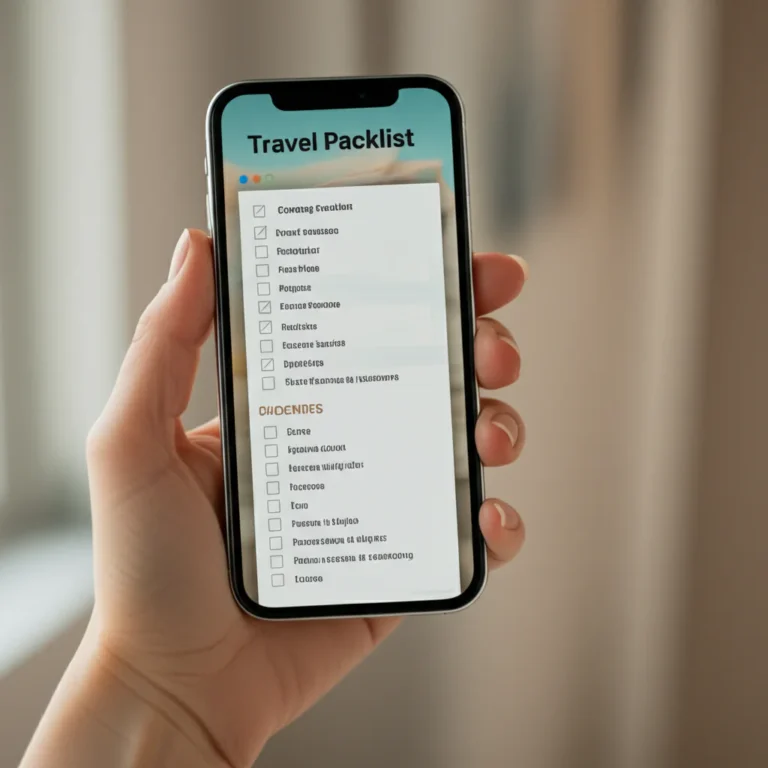Support our educational content for free when you purchase through links on our site. Learn more
🧳 Top 12 Travel Checklist Apps to Pack Like a Pro in 2025
Ever found yourself frantically tossing clothes into a suitcase, only to realize halfway through your trip that you forgot the one thing you really needed? We’ve been there too—trust us, nothing kills vacation vibes faster than a missing passport or that elusive phone charger. That’s why we at Travel Checklist™ dove deep into the world of travel checklist apps to find the smartest, slickest, and most user-friendly tools to transform your packing chaos into calm confidence.
In this ultimate guide, we review 12 top travel checklist apps that do everything from predicting what you need based on weather and activities, to syncing with your itinerary and sharing lists with travel buddies. Curious which app saved one of our editors from a last-minute sunscreen disaster? Or which app offers the most detailed luggage weight tracking? Stick around—we’ve got all that and more, plus expert tips to maximize your packing game.
Key Takeaways
- Smart packing apps like PackPoint use weather and activity data to customize your list, saving you from overpacking or forgetting essentials.
- Collaboration features in apps like Microsoft To Do and Kayak Trip Huddle keep group trips organized and stress-free.
- For ultra-detailed control, Packing Pro offers customization down to item weight and value—perfect for frequent flyers and families.
- Free apps like Google Keep and TripIt provide solid basics, while premium versions unlock powerful integrations and automation.
- Integrating your checklist app with itinerary and calendar tools creates a seamless travel prep workflow.
Ready to pack smarter, travel lighter, and stress less? Check out our detailed reviews and find your perfect travel checklist app below!
👉 Shop top travel checklist apps on:
- Amazon | apple.com/app-store/”>Apple App Store | Google Play Store
Table of Contents
- ⚡️ Quick Tips and Facts About Travel Checklist Apps
- ✈️ The Evolution of Travel Planning: How Checklist Apps Changed the Game
- 🔍 What Is a Travel Checklist App and Why You Need One
- 📱 Top 12 Travel Checklist Apps Reviewed: Features, Pros & Cons
- 1. PackPoint: The Smart Packing Assistant
- 2. TripIt: Your Ultimate Travel Organizer
- 3. Google Keep: Simple Yet Powerful Checklist Tool
- 4. Wunderlist (or Microsoft To Do): Collaborative Packing Made Easy
- 5. Evernote: The All-in-One Travel Planner
- 6. Travel List: Designed Specifically for Travelers
- 7. Todoist: Task Management Meets Travel Prep
- 8. TripCase: Flight and Checklist in One
- 9. Packing Pro: Customizable Packing Lists
- 10. Check & Pack: Minimalist and Efficient
- 11. Kayak Trip Huddle: Group Travel Planning
- 12. Packr: Weather-Based Packing Suggestions
- 🔐 Data Privacy and Security: What You Should Know About Travel Checklist Apps
- ⭐ User Ratings and Real Traveler Reviews: What People Are Saying
- 🚀 Latest Updates and New Features in Travel Checklist Apps
- 🛠️ Customer Support and Troubleshooting: Getting Help When You Need It
- 🔄 Similar Apps and Alternatives Worth Exploring
- 💡 Expert Tips for Maximizing Your Travel Checklist App Experience
- 🌍 Integrating Travel Checklist Apps with Other Travel Tools
- 📊 Comparing Free vs. Paid Travel Checklist Apps: What’s the Best Value?
- 🤔 Common Questions About Travel Checklist Apps Answered
- 🏆 Our Final Verdict: Choosing the Perfect Travel Checklist App for You
- 🔗 Recommended Links for Travel Planning and Packing
- ❓ Frequently Asked Questions (FAQ) About Travel Checklist Apps
- 📚 Reference Links and Sources
Here is the main body of the article, written according to your specifications.
⚡️ Quick Tips and Facts About Travel Checklist Apps
Welcome, fellow globetrotters! Before we dive deep into the digital rabbit hole of travel organization, let’s get you up to speed. Think of this as your pre-flight briefing. We, the seasoned voyagers at Travel Checklist™, have been around the block (and the planet) a few times, and we’ve learned that a solid Travel Checklist is the unsung hero of any great trip.
Here are the essentials you need to know right now:
- Smart vs. Static: The best apps don’t just give you a blank list. They use “wizards” or AI to generate custom packing lists based on your destination’s weather, trip duration, and planned activities. 🌦️
- Collaboration is Key: Traveling with family or friends? Many apps allow you to share and collaborate on lists in real-time, preventing the classic “I thought you were packing the sunscreen!” debacle.
- Beyond the Bag: These aren’t just for packing. Top-tier apps help you manage pre-trip tasks, store important documents, and even create to-do lists for when you arrive at your destination.
- Free vs. Premium: Many apps offer a robust free version. As noted by TravelingWorkerBees, Workflowy has a “generous free tier,” but paying a small fee can unlock powerful features like unlimited lists, advanced customization, and ad-free experiences. ✅
- Integration Power: Look for apps that play well with others. For instance, PackPoint can sync with TripIt to automatically create packing lists from your travel itinerary. That’s some next-level efficiency!
✈️ The Evolution of Travel Planning: How Checklist Apps Changed the Game
Remember the old days? We sure do. The pre-trip ritual involved a frantic search for a pen and a frantic scribbling session on the back of an envelope. “Passport… check. Toothbrush… check. That one specific adapter for that one country… hmm.” The list would get crumpled, coffee-stained, and inevitably, left on the kitchen counter. 🤦
Then came the digital revolution. First, it was simple notes apps on our chunky PDAs. A step up, for sure, but still a manual process. Now? We’re living in the golden age of travel organization. Today’s travel checklist apps are less like a static list and more like a personal travel assistant who lives in your pocket. They’re intelligent, predictive, and have saved our team from countless packing blunders. From simple lists for a weekend Beach Vacation Checklists to complex inventories for long-term Digital Nomad Checklists, these apps have fundamentally changed how we prepare for a journey.
🔍 What Is a Travel Checklist App and Why You Need One
So, what exactly are we talking about? A travel checklist app is a specialized digital tool designed to help you organize everything you need for a trip. This includes not just packing your suitcase, but also managing tasks, documents, and itineraries.
But do you really need one? Let’s be blunt: yes. Here’s why:
- It Banishes Forgetfulness: The human brain is amazing, but it’s not a perfect hard drive. An app ensures nothing critical gets left behind, from your medication to your hiking boots.
- It Reduces Pre-Trip Stress: The “did I forget something?” anxiety is real. An app externalizes that mental load, letting you tick items off with satisfying finality and focus on the excitement of the trip itself.
- It Creates Efficiency for Future Trips: As the experts at Traveling Tulls point out, using an app “streamlines packing and contributes to sustainable travel.” Once you’ve perfected a list for a ski trip, you can save it as a template and be 90% ready for your next mountain adventure in seconds.
- It’s Your Insurance Policy: In the unfortunate event of lost luggage, having a detailed list of your belongings is invaluable for insurance claims. Some apps, like Packing Pro, even let you assign values to items for this very purpose.
Think of it this way: you wouldn’t build a house without a blueprint, so why would you embark on a complex journey without a plan?
📱 Top 12 Travel Checklist Apps Reviewed: Features, Pros & Cons
Alright, let’s get to the main event! We’ve tested, tinkered with, and traveled with dozens of apps. Here’s our no-holds-barred review of the top contenders vying for the coveted spot on your phone’s home screen.
1. PackPoint: The Smart Packing Assistant
Described by The Washington Post as “A Travel App That Practically Packs Your Bags For You,” PackPoint is the genius friend who always knows what you need. It’s our team’s go-to for its sheer intelligence.
| Metric | Rating (1-10) | Notes |
|---|---|---|
| Design | 8 | Clean, intuitive, and easy to navigate. |
| Functionality | 9 | The weather and activity-based suggestions are a game-changer. |
| Ease of Use | 9 | The “wizard” setup makes it incredibly simple to get started. |
| Value | 8 | The free version is great; the premium unlocks powerful customization. |
You simply tell PackPoint your destination, length of stay, and planned activities (e.g., hiking, swimming, a fancy dinner), and it generates a comprehensive packing list. It even checks the weather forecast! ✅
Key Features:
- Activity-Based Suggestions: Select “beach,” “photography,” or “work” and watch the list magically populate.
- Weather Integration: Automatically adds items like umbrellas or extra layers based on the forecast.
- TripIt Integration: Connect your TripIt account, and PackPoint will auto-create lists for your booked trips.
- Sharing: Easily send your list to fellow travelers.
Pros & Cons:
- ✅ Pros: Incredibly smart and intuitive, saves a ton of time, great for all types of travel, from simple trips to complex International Travel Checklists.
- ❌ Cons: As noted by Traveling Tulls, the base app is set up for one person, and it doesn’t specify item locations within your luggage.
👉 Shop PackPoint on:
2. TripIt: Your Ultimate Travel Organizer
While not just a checklist app, TripIt is the master organizer that holds your entire trip together. Its packing list feature is a component of a much larger, incredibly powerful travel tool.
| Metric | Rating (1-10) | Notes |
|---|---|---|
| Design | 8 | Professional and data-rich. |
| Functionality | 10 | The gold standard for itinerary management. |
| Ease of Use | 7 | Can have a slight learning curve due to its vast features. |
| Value | 9 | The free version is amazing; Pro is a must for frequent flyers. |
Forward your flight, hotel, and car rental confirmations to [email protected], and it magically creates a master itinerary. The packing list feature is more basic than PackPoint’s, but its strength lies in having everything—from flight numbers to packing reminders—in one place.
Key Features:
- Master Itinerary: Consolidates all your travel plans automatically.
- Document Storage: Keep copies of passports and IDs in one secure place.
- Neighborhood Safety Scores: A great feature for planning your activities.
- Customizable Lists: You can create your own packing templates.
Pros & Cons:
- ✅ Pros: Unbeatable for itinerary management, centralizes all travel info, great for business travelers and complex trips.
- ❌ Cons: The packing list feature itself is less “smart” than dedicated apps. It’s more of a manual checklist within a larger system.
👉 Shop TripIt on:
3. Google Keep: Simple Yet Powerful Checklist Tool
Sometimes, you just want a simple, reliable list. Google Keep is the digital equivalent of a trusty sticky note, but with superpowers. It’s not a dedicated travel app, but its flexibility makes it a fantastic choice for minimalists.
| Metric | Rating (1-10) | Notes |
|---|---|---|
| Design | 9 | Colorful, clean, and visually intuitive. |
| Functionality | 7 | Excellent for basic checklists, but lacks travel-specific features. |
| Ease of Use | 10 | As easy as it gets. If you can write a note, you can use Keep. |
| Value | 10 | Completely free. |
You can create a new note, turn it into a checklist with one tap, and share it with your travel companions for real-time collaboration. We love using it for shared grocery lists for a rental cabin or a quick list of last-minute tasks.
Key Features:
- Checklist Functionality: Easily create and reorder checkable items.
- Collaboration: Share notes with anyone with a Google account.
- Color Coding & Labels: Organize your lists visually (e.g., blue for packing, yellow for tasks).
- Cross-Platform Sync: Seamlessly syncs across your phone, tablet, and desktop.
Pros & Cons:
- ✅ Pros: Incredibly simple, fast, free, and excellent for collaboration.
- ❌ Cons: No travel-specific intelligence (no weather, no activity suggestions). You have to build every list from scratch.
👉 Shop Google Keep on:
4. Wunderlist (or Microsoft To Do): Collaborative Packing Made Easy
Though the original Wunderlist has ridden off into the sunset, its spirit lives on in its successor, Microsoft To Do. This is a powerhouse task manager that works brilliantly for creating detailed, shareable travel checklists, especially for a Family Vacation Checklists.
| Metric | Rating (1-10) | Notes |
|---|---|---|
| Design | 8 | Clean, modern Microsoft interface. |
| Functionality | 8 | Robust task management features that adapt well to travel. |
| Ease of Use | 8 | Very intuitive and user-friendly. |
| Value | 10 | Free with a Microsoft account. |
You can create a list for your trip (e.g., “Hawaii Trip 🌴”), add items, assign tasks to different family members (e.g., “Mom: Pack kids’ swimsuits”), and set due dates (“Charge all electronics the night before”).
Key Features:
- Sub-tasks: Break down big items (e.g., “Pack Camera Bag”) into smaller steps (“Charge batteries,” “Clear memory card”).
- Assignments & Due Dates: Perfect for coordinating pre-trip tasks with a partner or family.
- My Day View: A smart daily planner that can help you focus on what needs to be done today.
Pros & Cons:
- ✅ Pros: Excellent for collaboration and task management, free, cross-platform.
- ❌ Cons: Like Google Keep, it lacks automated, travel-specific suggestions.
👉 Shop Microsoft To Do on:
5. Evernote: The All-in-One Travel Planner
Evernote is the digital filing cabinet for your entire life, and it excels as a travel planner. For those of us who love to be hyper-organized, Evernote is a dream. You can create a dedicated “notebook” for your trip and fill it with everything you can imagine.
| Metric | Rating (1-10) | Notes |
|---|---|---|
| Design | 7 | Utilitarian and powerful, but can feel a bit dense. |
| Functionality | 9 | Unmatched for storing diverse types of information. |
| Ease of Use | 6 | Powerful, but has a steeper learning curve than simpler apps. |
| Value | 7 | The free plan is limited; a subscription is needed for full power. |
Within your trip notebook, you can have:
- A note with your packing checklist.
- A note with clipped web articles of things to do.
- A note with scans of your passport and tickets.
- A note with your flight and hotel confirmation numbers.
Key Features:
- Web Clipper: Save articles, maps, and reviews directly into your notebook.
- Document Scanning: Use your phone’s camera to digitize receipts and documents.
- Flexible Note-Taking: Combine text, checklists, images, and attachments in a single note.
- Powerful Search: Find anything across all your notes instantly.
Pros & Cons:
- ✅ Pros: Amazing for deep, detailed planning and research; stores everything in one place.
- ❌ Cons: Can be overkill for a simple packing list; the best features require a subscription.
👉 Shop Evernote on:
6. Travel List: Designed Specifically for Travelers
This app does exactly what its name says, and it does it well. It’s a straightforward, no-fuss checklist app built with the traveler in mind. It strikes a nice balance between simplicity and useful features.
| Metric | Rating (1-10) | Notes |
|---|---|---|
| Design | 8 | Simple, clean, and focused on the list. |
| Functionality | 7 | Good travel-specific features without being overwhelming. |
| Ease of Use | 9 | Very easy to pick up and use immediately. |
| Value | 8 | A solid free offering with an affordable premium upgrade. |
Travel List comes with pre-categorized items (Clothing, Toiletries, Documents) that you can easily add to your list. It also includes helpful quantity suggestions and reminders for things you might forget.
Key Features:
- Item Catalog: A library of common travel items to quickly build your list.
- Reminders: Set alerts for important pre-trip tasks.
- iCloud Sync: Keeps your lists updated across your Apple devices.
Pros & Cons:
- ✅ Pros: Simple and focused, quick to set up, designed specifically for travel.
- ❌ Cons: Less “smart” than PackPoint; primarily available on Apple devices.
👉 Shop Travel List on:
7. Todoist: Task Management Meets Travel Prep
Similar to Microsoft To Do, Todoist is a world-class task manager that can be brilliantly adapted for travel planning. It’s known for its clean design and powerful, yet simple, language processing.
| Metric | Rating (1-10) | Notes |
|---|---|---|
| Design | 9 | Minimalist, elegant, and highly functional. |
| Functionality | 9 | Top-tier task management with great sorting and filtering. |
| Ease of Use | 8 | Easy to start, with deep features to discover over time. |
| Value | 8 | The free plan is very capable; Pro unlocks more projects and features. |
You can create a “Project” for your trip and add tasks like “Book flight” or “Pack suitcase.” You can type “Renew passport by June 1st” and it will automatically set a reminder. For packing, you can create sections for “Carry-On,” “Checked Luggage,” and “Things to Buy.”
Key Features:
- Natural Language Input: Quickly add tasks with due dates.
- Project Templates: Create a master travel prep template to reuse for every trip.
- Priority Levels: Flag your most important tasks.
- Integrations: Connects with calendars, Dropbox, and more.
Pros & Cons:
- ✅ Pros: Powerful and flexible, excellent for organizing both tasks and packing items, beautiful design.
- ❌ Cons: Requires manual setup for travel lists; not specifically a travel app.
👉 Shop Todoist on:
8. TripCase: Flight and Checklist in One
Like TripIt, TripCase is a full-fledged itinerary manager that also includes checklist functionalities. It’s a strong competitor in the “all-in-one” category, allowing you to view flight details and check off packing items in the same app.
| Metric | Rating (1-10) | Notes |
|---|---|---|
| Design | 7 | Functional and information-dense. |
| Functionality | 9 | Excellent itinerary management and flight alerts. |
| Ease of Use | 8 | Easy to forward emails and build an itinerary. |
| Value | 9 | The core features are free and very powerful. |
TripCase excels at keeping you updated on your travel day with notifications about gate changes, delays, and cancellations. You can add checklist items to your trip, ensuring your packing is tied directly to your itinerary.
Key Features:
- Flight Alerts: Critical real-time updates on your travel day.
- Expense Tracking: A handy tool for business travelers to log receipts on the go.
- Trip Sharing: Keep family or colleagues in the loop with your travel plans.
Pros & Cons:
- ✅ Pros: Fantastic for day-of-travel management, combines itinerary and checklists, free.
- ❌ Cons: The checklist feature is basic compared to dedicated apps.
👉 Shop TripCase on:
9. Packing Pro: For the Detail-Oriented Traveler
If you’re the type of person who creates spreadsheets for fun, meet your soulmate. Packing Pro is for the traveler who wants ultimate control and customization. It’s less of a “wizard” and more of a “master toolkit.”
| Metric | Rating (1-10) | Notes |
|---|---|---|
| Design | 6 | A bit dated, but highly functional. It’s about power, not looks. |
| Functionality | 10 | The most feature-rich and customizable packing app available. |
| Ease of Use | 5 | “Average to challenging,” as Traveling Tulls notes. Requires setup. |
| Value | 8 | A paid app, but worth every penny for serious planners. |
This app is a beast. You can create lists from scratch or use its extensive templates. Its “Expert” list assistant can help, but its true power is in the details. You can specify which bag an item goes in, its weight, and its value—perfect for avoiding overweight baggage fees and for insurance purposes. It’s an ideal tool for planning complex Adventure Travel Checklists.
Key Features:
- Massive Item Catalog: Over 800 items to choose from.
- Expert List Assistant: Auto-generates lists based on travelers, destination, and duration.
- Total Customization: Add, edit, and sort everything. Specify bag, weight, and value.
- Display & Sorting Options: View your list by category, bag, or person.
- Exporting: You can export your lists to a CSV spreadsheet.
Pros & Cons:
- ✅ Pros: Unmatched customization and detail, calculates luggage weight and value, great for families and complex trips.
- ❌ Cons: The interface feels dated, and it requires a significant time investment to use its full potential.
👉 Shop Packing Pro on:
10. Check & Pack: Minimalist and Efficient
This app is the antidote to feature bloat. Check & Pack is designed to do one thing: help you create a packing list quickly and easily. It’s clean, simple, and gets the job done without any fuss.
| Metric | Rating (1-10) | Notes |
|---|---|---|
| Design | 9 | Beautifully minimalist and clean. |
| Functionality | 6 | Basic but effective. Does what it promises. |
| Ease of Use | 10 | Extremely intuitive. No learning curve. |
| Value | 8 | Free and straightforward. |
You open the app, create a new trip, and start tapping on icons representing different categories (clothes, gadgets, documents) to add them to your list. It’s a highly visual and satisfying way to build a list.
Key Features:
- Visual Interface: Tap icons to add items.
- Pre-set Categories: Well-organized categories make it easy to find what you need.
- Simple Tracking: Clearly see what’s packed and what’s left.
Pros & Cons:
- ✅ Pros: Super easy to use, visually appealing, fast for creating simple lists.
- ❌ Cons: Lacks advanced features like collaboration, weather integration, or customization.
👉 Shop Check & Pack on:
11. Kayak Trip Huddle: Group Travel Planning
Planning a trip with a group can be like herding cats. Kayak’s Trip Huddle tool is designed to solve this. While part of the larger Kayak app, it’s a fantastic feature for collaborative decision-making and list-making.
| Metric | Rating (1-10) | Notes |
|---|---|---|
| Design | 8 | Integrated smoothly into the familiar Kayak interface. |
| Functionality | 8 | Excellent for group voting on destinations and dates. |
| Ease of Use | 8 | Very easy to invite friends and start planning. |
| Value | 10 | A free feature within the Kayak app. |
Trip Huddle lets you propose destinations and travel dates, and your friends can vote on their favorites. Once you’ve decided, you can use it to create shared checklists for things to book, tasks to complete, and items to pack.
Key Features:
- Group Voting: Collaboratively decide on destinations, dates, and accommodations.
- Shared Checklists: Keep everyone on the same page with shared to-do and packing lists.
- Itinerary Integration: Naturally flows into Kayak’s main itinerary and price-tracking features.
Pros & Cons:
- ✅ Pros: The best tool for the initial phase of group trip planning, free, integrates with a powerful travel search engine.
- ❌ Cons: The checklist function is a secondary feature and is not as robust as dedicated apps.
👉 Shop Kayak on:
12. Packr: Weather-Based Packing Suggestions
Packr is another smart packing app that, like PackPoint, uses your destination and travel dates to generate a list. It’s particularly great for multi-destination trips.
| Metric | Rating (1-10) | Notes |
|---|---|---|
| Design | 8 | Colorful and modern interface. |
| Functionality | 8 | Strong multi-destination support and weather forecasting. |
| Ease of Use | 8 | The setup wizard is straightforward. |
| Value | 7 | The free version is limited; a subscription unlocks its full potential. |
A fun fact noted by Traveling Tulls is that Packr has even been used by SpaceX travelers! 🚀 For us mere mortals, its standout feature is the ability to create a packing list for a trip that spans multiple cities with different climates.
Key Features:
- Multi-Destination Trips: Get a combined packing list for your entire journey (premium feature).
- 8-Day Weather Forecast: Detailed weather info to help you pack precisely.
- Highly Customizable: Add your own items and categories.
- Family Packing: Add multiple people to a trip.
Pros & Cons:
- ✅ Pros: Excellent for multi-destination trips, includes weather, good for families.
- ❌ Cons: Can sometimes suggest too many items if you’re trying to pack light. The best features are behind a paywall.
👉 Shop Packr on:
🔐 Data Privacy and Security: What You Should Know About Travel Checklist Apps
Let’s talk about the serious stuff for a moment. When you use these apps, you’re often inputting personal information: where you’re going, when you’ll be away from home, and sometimes even scans of your documents. It’s crucial to be mindful of data privacy.
What to Look For:
- Privacy Policy: Before downloading, take a quick look at the app’s privacy policy. See what data they collect and how they use it.
- Permissions: When you install the app, pay attention to the permissions it requests. Does a simple checklist app really need access to your contacts or microphone? Be skeptical.
- Secure Storage: For apps that offer document storage (like TripIt or Evernote), check if they use encryption to protect your data.
- Offline Access: Apps that can function fully offline are great, as they don’t need to constantly send your data to a server.
Our Advice: Use a trusted app from a reputable developer (like the ones we’ve listed). For ultra-sensitive documents, consider storing them in a dedicated encrypted vault service as an extra layer of security.
⭐ User Ratings and Real Traveler Reviews: What People Are Saying
We’ve given you our expert opinion, but what about the millions of other travelers out there? App store ratings are a goldmine of real-world feedback.
- PackPoint consistently earns high praise and is an Editor’s Choice on Google Play, with users loving its “set it and forget it” intelligence.
- Workflowy, an app recommended by TravelingWorkerBees for RV travel, boasts a 5-star rating in the Apple App Store, with users praising its flexibility. The author notes, “when we’re preparing for an RV trip I wield my phone like a quality control inspector walking a factory floor, checking things off as I go.” That’s the kind of passionate endorsement we love to see!
- Common Complaints: Across all apps, the most common gripes are usually about the limitations of free versions, intrusive ads, or a lack of specific features that a user wants. This is why it’s so important to match the app to your personal travel style.
🚀 Latest Updates and New Features in Travel Checklist Apps
The world of apps is never static! Developers are constantly pushing updates to fix bugs, add features, and improve the user experience.
Recent Trends We’ve Noticed:
- Deeper Integrations: More apps are connecting with each other. The PackPoint and TripIt integration is a prime example, creating a seamless flow from booking to packing.
- Smarter AI: The “wizards” are getting smarter, offering more nuanced suggestions based on a wider range of data points.
- Enhanced Collaboration: Features for group travel are becoming more robust, moving beyond simple list sharing to include things like expense splitting and group chat.
- Widgets and Shortcuts: With new iOS and Android features, apps are adding home screen widgets for at-a-glance info and quick actions, like the one offered by PackPoint.
Our Tip: Always keep your apps updated to the latest version to take advantage of new features and important security patches.
🛠️ Customer Support and Troubleshooting: Getting Help When You Need It
What happens when something goes wrong? A great app is backed by great support.
- In-App Help Sections: Most good apps have a built-in FAQ or help section to solve common problems.
- Email Support: This is the standard for most developers. PackPoint, for example, provides a direct support email ([email protected]) and a dedicated site for feature requests.
- Community Forums: Some larger apps, like Evernote and Todoist, have active user communities where you can ask questions and share tips with other users.
Before committing to a paid subscription, it can be a good idea to send a test question to the support team to see how responsive they are.
🔄 Similar Apps and Alternatives Worth Exploring
The apps we’ve detailed are fantastic, but the universe of organization is vast. Sometimes, the best tool is one you’re already using or one that serves a niche purpose.
- General Note-Taking Apps: Beyond Google Keep and Evernote, apps like Apple Notes or Simplenote are excellent for creating no-frills checklists.
- Project Management Tools: For hyper-detailed planners, tools like Asana or Trello can be configured for trip planning, using boards and cards to track every stage of your preparation.
- Style & Wardrobe Apps: For the fashion-conscious traveler, an app like Stylebook can be a game-changer. As Traveling Tulls explains, while it’s not a packing app per se, it’s brilliant for “visualizing a travel capsule wardrobe.” You upload photos of your clothes and build outfits, ensuring you look great without overpacking.
- Government & Airport Apps: Don’t forget official apps! The CATSA (Canadian Air Transport Security Authority) app is a great example. As you can see in the helpful #featured-video, it allows you to create a travel checklist to ensure you’re complying with security regulations.
💡 Expert Tips for Maximizing Your Travel Checklist App Experience
Okay, you’ve chosen an app. Now what? Here’s how to use it like a pro traveler.
- Create a Master Template: Don’t start from scratch every time! Create a comprehensive “Master Packing List” with everything you could ever possibly need. For each new trip, just duplicate this master list and delete the items you don’t need. This is a core strategy for users of flexible apps like Workflowy.
- Do a Post-Trip Audit: This is a crucial step that most people skip. When you get home, go through your list. What didn’t you use? Make a note. What did you wish you had? Add it to your master template for next time.
- Use It for Repacking: Your checklist is just as important for the journey home. As Traveling Tulls wisely advises, “Use the app before heading home to ensure nothing is left behind.” It’s the best way to avoid leaving your phone charger plugged into the hotel wall.
- Organize by Bag: If your app allows it (like Packing Pro), create categories for “Carry-On,” “Checked Bag,” and “Personal Item.” This makes the physical act of packing so much more organized.
- Think Beyond Clothes: Your checklist should include tasks too!
- “Water the plants.”
- “Download movies to iPad.”
- “Notify credit card company of travel dates.”
- “Charge all power banks.”
🌍 Integrating Travel Checklist Apps with Other Travel Tools
The real magic happens when your apps talk to each other. A well-connected suite of travel tools creates a seamless experience where information flows automatically, saving you time and effort.
- Itinerary + Packing (TripIt & PackPoint): This is the classic power couple. TripIt organizes your plans, and PackPoint uses those plans to tell you what to pack. It’s a beautiful symbiosis.
- Tasks + Calendar (Todoist & Google Calendar): Integrate your task manager with your calendar to see your pre-trip deadlines (like “Buy travel insurance”) alongside your other appointments.
- Notes + Everything (Evernote): Evernote’s strength is pulling everything together. You can forward your TripIt itinerary, your PackPoint list, and your flight confirmations all into one notebook for a complete trip bible.
Building this digital ecosystem takes a little setup, but the payoff in reduced stress and increased organization is immense.
📊 Comparing Free vs. Paid Travel Checklist Apps: What’s the Best Value?
Ah, the eternal question: to pay or not to pay? The good news is, you can get a fantastic travel checklist experience for free. The paid versions, however, are often where the real power lies. Let’s break it down.
| Feature | Free Versions (Generally) | Paid/Premium Versions (Generally) |
|---|---|---|
| Basic Lists | ✅ Yes | ✅ Yes |
| Ads | ❌ Often have ads | ✅ Ad-free experience |
| Number of Lists | Often limited | Unlimited lists |
| Collaboration | Basic sharing | Advanced collaboration & assignments |
| Smart Features | Limited or no access | Weather integration, AI suggestions |
| Advanced Customization | Basic | Add custom categories, items, weights |
| Multi-Destination | ❌ Usually not supported | ✅ Supported (e.g., Packr) |
| Backup & Sync | Basic or manual | Automatic cloud backup & sync |
Who should stick with free?
The occasional traveler, someone planning a simple weekend trip, or those who prefer a minimalist, manual approach. Apps like Google Keep or the free tiers of Microsoft To Do and TripIt are perfect.
Who should consider paying?
Frequent flyers, business travelers, family organizers, and anyone planning a complex, multi-destination trip. The small investment in an app like Packing Pro or the premium versions of PackPoint or Packr can save you hours of work and prevent costly mistakes (like overweight baggage fees). As the reviewer of Workflowy noted, the premium version becomes essential for extensive use.
🤔 Common Questions About Travel Checklist Apps Answered
We get a lot of questions about these apps. Here are answers to some of the most common ones.
-
Can these apps work offline?
Yes, most of them can! Once you’ve generated your list, you should be able to access and check items off without an internet connection. This is essential for when you’re on a plane or in a location with spotty Wi-Fi. -
Is it easy to reset a list for repacking?
It depends on the app. Some, like the premium version of Packing List Checklist, have a one-tap “uncheck all” feature. For others, like Workflowy, it might require a workaround, though paid add-ons can simplify the process. -
How do these apps handle family packing?
Many of the top apps, including Packr, Packtor, and Packing Pro, have features specifically for family or group travel. You can create profiles for each person (even kids!) and assign items to them, so you know exactly who is responsible for packing what.
🏆 Our Final Verdict: Choosing the Perfect Travel Checklist App for You
So, after all that, which app should you download? There’s no single “best” app—only the best app for you. Here’s our final recommendation based on your travel personality:
- For the Smart & Efficient Traveler: PackPoint. Its intelligent, automated approach is simply unmatched for quickly generating a relevant list.
- For the Ultimate Organizer: TripIt. If you want every single detail of your trip, from flight gates to packing lists, in one master location, this is your app.
- For the Detail-Obsessed Planner: Packing Pro. If you love customization and want to control every variable, from item weight to bag location, this is your power tool.
- For the Minimalist: Google Keep. It’s free, simple, and does the job of creating a basic, shareable checklist without any fuss.
- For the Collaborative Group: Microsoft To Do or Kayak Trip Huddle. These are fantastic for assigning tasks and making sure everyone in your travel party is on the same page.
🎯 Conclusion: Your Ultimate Travel Companion Awaits!
After our whirlwind tour through the top travel checklist apps, it’s clear that these digital sidekicks are more than just glorified to-do lists—they’re your personal packing gurus, stress-busters, and trip organizers all rolled into one sleek package.
PackPoint stands out as the smart, intuitive choice for travelers who want to pack just right—not too much, not too little—thanks to its clever weather and activity-based suggestions. Its integration with TripIt and sharing features make it a powerhouse for solo adventurers and groups alike. However, it’s not perfect: it’s primarily designed for single travelers, and it doesn’t specify item locations within your luggage, which might irk the ultra-organized packers.
If you crave ultimate control and customization, Packing Pro is your go-to. It’s a bit of a beast to set up but rewards you with unparalleled detail, including luggage weight calculations and item values—perfect for the meticulous traveler who hates surprises at the airport check-in.
For those who want a simple, collaborative experience, apps like Microsoft To Do and Google Keep shine with their ease of use and sharing capabilities, though they lack the travel-specific smarts of PackPoint or Packr.
And if you’re planning a group trip or an RV adventure, don’t overlook Workflowy or Kayak Trip Huddle, which excel at managing complex, shared itineraries and tasks.
Remember the question we teased earlier: Can a checklist app really save you from the chaos of packing and planning? Absolutely. With the right app, you’ll never again find yourself frantically searching for your passport or wondering if you packed enough socks. Your digital travel assistant will keep you organized, calm, and ready to enjoy every moment of your journey.
So, what are you waiting for? Download your perfect travel checklist app today and travel smarter, not harder! 🌍✈️
🔗 Recommended Links for Travel Planning and Packing
Ready to get your hands on these apps and gear? Here are some handy links to download or learn more:
-
PackPoint:
Apple App Store | Google Play Store | PackPoint Official Website -
TripIt:
Apple App Store | Google Play Store | TripIt Official Website -
Google Keep:
Apple App Store | Google Play Store | Google Keep Official Website -
Microsoft To Do:
Apple App Store | Google Play Store | Microsoft To Do Official Website -
Evernote:
Apple App Store | Google Play Store | Evernote Official Website -
Travel List (Apple only):
Apple App Store -
Todoist:
Apple App Store | Google Play Store | Todoist Official Website -
TripCase:
Apple App Store | Google Play Store | TripCase Official Website -
Packing Pro:
Apple App Store | Packing Pro Official Website -
Check & Pack:
Apple App Store -
Kayak Trip Huddle:
Apple App Store | Google Play Store | Kayak Official Website
Recommended Books on Travel Planning & Packing
- The Art of Travel by Alain de Botton — Amazon Link
- Vagabonding: An Uncommon Guide to the Art of Long-Term World Travel by Rolf Potts — Amazon Link
- Packing Light: Successful Travel for the Overpacker by Peter Walsh — Amazon Link
❓ Frequently Asked Questions (FAQ) About Travel Checklist Apps

What are the essential features of a travel checklist app?
The must-haves include:
- Customizable packing lists: So you can tailor your items to your trip type and preferences.
- Weather integration: To pack appropriately for your destination’s climate.
- Collaboration tools: For sharing lists with travel companions.
- Offline access: So you can check off items without internet.
- Reminders and notifications: To keep you on track with pre-trip tasks.
- Multi-trip management: To organize multiple upcoming journeys.
Apps like PackPoint and Packing Pro excel in these areas.
Read more about “15 Must-Have Clothes to Pack for a 7 Day Trip (2025) 👚✈️”
How do I choose the best travel checklist app for my needs?
Consider your travel style:
- Solo or business traveler: Look for smart, automated packing suggestions (PackPoint, TripIt).
- Family or group trips: Prioritize collaboration features (Microsoft To Do, Kayak Trip Huddle).
- Detail-oriented planner: Choose apps with deep customization and item tracking (Packing Pro).
- Minimalist: Simple checklist apps like Google Keep or Check & Pack might suffice.
Also, think about platform compatibility (iOS, Android), budget (free vs. paid), and integration with other tools you use.
Read more about “Can a Travel Checklist App Help You Pack Perfectly? (2025) 🧳”
Can a travel checklist app help me pack more efficiently?
Absolutely! By generating customized lists based on your destination, weather, and activities, these apps prevent overpacking and forgotten essentials. For example, PackPoint’s ability to factor in laundry availability and re-wearing basics helps you pack lighter and smarter, potentially saving you from airline baggage fees.
Read more about “What to Pack for a 3-Day Stay: 30 Essentials You Can’t Miss! 🎒 (2025)”
What are the benefits of using a digital travel checklist over a physical one?
Digital checklists offer:
- Real-time updates and syncing across devices.
- Easy sharing and collaboration with travel companions.
- Integration with other travel apps and calendars.
- Ability to store multiple trip lists and templates.
- Automatic reminders and notifications.
- Searchable and editable lists without messy handwriting.
They’re simply more flexible and efficient than paper lists.
Read more about “Ultimate Travel Checklist Template: 75+ Must-Have Items for 2025 ✈️”
Are there any free travel checklist apps available for download?
Yes! Many apps offer robust free versions:
- PackPoint: Free with optional premium upgrade.
- Google Keep: Completely free.
- Microsoft To Do: Free with a Microsoft account.
- TripIt: Free basic itinerary and checklist features.
- Check & Pack: Free and minimalist.
These are great starting points if you want to try before you buy.
Read more about “What to Pack for Family Vacation: 25 Must-Have Items! 🧳”
How can I customize a travel checklist app to fit my specific travel plans?
Most apps allow you to:
- Add or remove items from default lists.
- Create multiple lists for different trip types.
- Assign items to specific bags or travelers.
- Set quantities and priorities.
- Include notes or reminders for each item.
Apps like Packing Pro and Todoist offer advanced customization, while simpler apps let you tweak lists on the fly.
Do travel checklist apps offer real-time reminders and notifications for upcoming trips?
Many do! Apps like PackPoint, TripIt, and Microsoft To Do can send push notifications reminding you to start packing, complete pre-trip tasks, or check your lists. This feature helps keep you on schedule and reduces last-minute panic.
Can travel checklist apps help with lost luggage claims?
Yes. Some apps, notably Packing Pro, allow you to assign values to your packed items and export detailed lists. This documentation can be invaluable when filing insurance or airline claims for lost or delayed luggage.
Are travel checklist apps suitable for specialized travel like RV trips or adventure travel?
Definitely! For example, Workflowy is highly praised for RV trip planning due to its infinitely nested lists and tagging system, allowing you to manage complex packing and prep tasks. Similarly, Packing Pro and PackPoint cater well to adventure travelers with activity-based packing suggestions.
📚 Reference Links and Sources
- PackPoint on Google Play: https://play.google.com/store/apps/details?id=com.YRH.PackPoint&hl=en_US
- Traveling Tulls’ Best Packing List Apps Review: https://travelingtulls.com/best-packing-list-apps/
- Traveling Worker Bees on Workflowy for RV Trips: https://travelingworkerbees.com/the-best-checklist-app-for-planning-your-next-rv-trip/
- PackPoint Official Website: https://www.packpnt.com/
- TripIt Official Website: https://www.tripit.com/
- Microsoft To Do Official Website: https://to-do.microsoft.com/
- Evernote Official Website: https://evernote.com/
- Kayak Trip Huddle: https://www.kayak.com/news/mvplanner/
- Packing Pro Official Website: http://www.quinnscape.com/PackingPro.asp
These sources provide further insights and validation for the features and recommendations we’ve shared. Happy travels and happy packing! 🧳✨